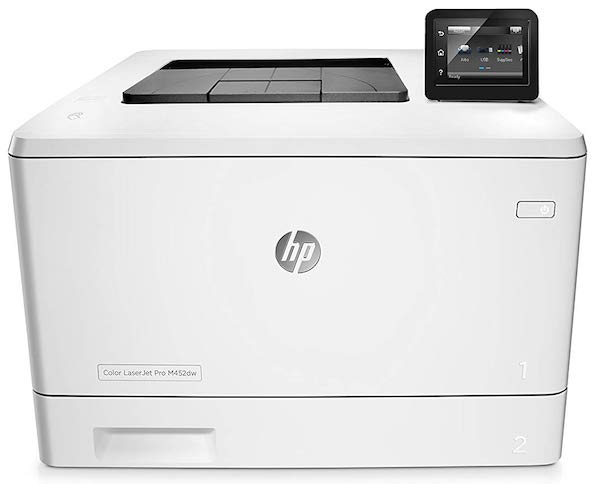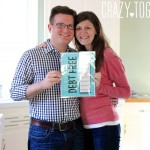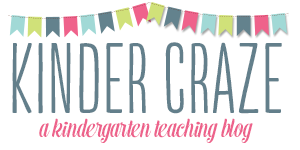Hey, everyone! Rob here and we’ve got a fun bit of a “he said/she said” style blog post for you today all about our preferred devices for getting work done. Maria and I make our living on our laptops, phones, cameras, and printer, so we make sure that we have great, quality devices that perform for years. I know I for one would hate to try to get work done on a piece of junk that doesn’t do what I want or need it to do. And since some of our readers have been curious about what devices we are currently using, we decided to share what we currently have, what we wish we had instead and what we would buy right now if we had to replace anything.
Also, there’s a fun bonus in this post! Maria and I rarely disagree on anything of significance, but there is one thing we don’t agree on: Maria loves Apple devices almost exclusively while I prefer Windows and Android.
GASP! How do we even get along?! I guess you’ll just have to read on to find out.
This post contains affiliate links. If you click the link and make a purchase, we get a small commission that helps support the blog. We only link products we truly love and, trust me, we truly love all the products in this post.
There’s a good amount of back and forth as we both share our opinions in this post, so we tried to keep things crystal clear throughout the post so you always know which one of us is doing the talking typing.
Since Maria is the one with the strongest opinions in the whole Mac vs PC debate (it drives her crazy that I am comfortable using Apple devices but intentionally choose to go the PC/Android route), I’m going to step aside and let her share a little about her phone and computer first.
Maria’s Devices
Computer
When it comes to devices, I usually don’t require the very best, top-of-the-line quality – except for computers. I have been a loyal Apple customer ever since I made the switch and from a PC to a Mac way back in 2008 – and I haven’t looked back since. I’m actually on my third MacBook Pro and I use my computer for a lot of heavy photo processing. I also keep several programs open at a time, never have less than a dozen open tabs in my web browser, and store all sorts of files on my desktop – behaviors that are all very taxing for a computer’s processor and I don’t have the time or patience to deal with a slow computer. I need my computer to run quickly and efficiently without bugs or glitches.
Because I use my computer so heavily and depend so much on it for the business of blogging, I invest in the best. When I purchased my current computer back in mid-2015, I bought a top-of-the-line 15″ MacBook Pro with all the best options, including the maximum amount of RAM, best processor, and most storage. Four years later, my computer is still running like a dream and it has a lot of life left in it until I find myself back on the market for an upgrade.
That being said, computer disasters sometimes happen. If my laptop suddenly died today and I had to run to the store for a brand new computer today, I would buy the base 2019 15″ MacBook Pro (rather than the top model this time around) with 1 TB of storage. I know, it’s not top-of-the-line, but Rob has assured me that the base processor is really good for the kind of work I do and the top model processor would only be necessary if I did a lot of heavy video processing). Even though it’s a base model, the computer still comes with a hefty price tag; but it is sleek, lightweight, and I know I can trust the MacBook Pro to handle my workload for many years to come.
Phone
When it comes to phones, I don’t have the exact same preferences as my computer. As I said, I’m an Apple customer through and through, which means that my phone of choice is an iPhone. I just don’t always need to have the newest, best iPhone on the market. I just need something that runs smoothly and takes pretty good quality photos.
I currently have a 64 GB iPhone 8. I like my phone to be small enough to fit in the back pocket of my jeans, have good enough storage so I can take a photo without having to delete a bunch of old content, and (most important) run smoothly with good battery life and very few bugs. I can usually get 3-4 years out of an iPhone before it starts running slowly and the battery drops its charge. When those two things start happening frequently, I know it’s time to think about purchasing a new phone.
If I suddenly found myself in the market for a new iPhone, I would probably purchase the iPhone XR because it’s relatively small and is a newer model than my current phone. I wouldn’t need top of the line. I would simply need something better than my current phone.
Now that Maria’s had her say, I’ll step in and share my devices of choice for a computer and phone.
Rob’s Devices
Computer
My laptop is our newest one and I am so happy with it. You may recall that I had a MacBook Air, so surely I must have gotten a new Mac of some sort. Nope! Instead, I switched back to Windows and got myself a 2018 Dell G5. It’s quite a powerful computer and rather affordable at less than $1,200. The tradeoff, though, is that it is bulky, heavy, and not very pretty (which Maria hates). But I don’t mind since I’m not taking my laptop on the go quite as much as I used to (like when Maria and I were dating and I had to drive across town frequently to see her).
Maria doesn’t quite understand why I wanted a Windows laptop (especially an ugly one) instead of a Mac as she has always been quite a fan of Apple products. But I think it’s pretty straightforward why I wanted the Dell G5: it’s also a gaming laptop. I love videogames and this machine is built for them. It’s not all I do on there, but when I want to play the newest game, this bad boy can handle it easily. I could also throw in that I think Apple’s quality is dipping quite a bit and Windows 10 is a wonderful operating system, but gaming is the biggest reason I bought my Dell G5.
You might wonder what happened to my MacBook Air. Well, I still have it, even though it is 7 years old now. I decided to geek out a bit, though, and I have installed a Linux operating system on it to replace MacOS. If you don’t know what Linux is, it is a series of (usually) free and open source operating systems all based on the same core programming. I know it sounds crazy to replace MacOS with Linux, but Linux is faster and lighter than MacOS and the hardware on my MacBook Air was getting just a little too outdated for the most recent versions of MacOS to run smoothly or quickly. My MacBook Air is running so much faster since I made that switch. Since I mostly use the MacBook Air in bed now to check email or work on blog posts, I don’t need the best operating system out there; I just needed something that works smoothly and this does. If you are looking for a MacBook Air, it still is a lovely computer, though I suggest you buy the newest version and not a 2012 model.
Phone
I have been an Android fan since I got the Droid Incredible back in November of 2010. I loved that phone and Android has only gotten better since. The Google ecosystem has been a huge part of my life for such a long time that getting a phone made by Google was just a no-brainer. My personal email and calendar are on Google, I use Google for searching all the time for work, and my work email and calendar are hosted by Google.
My current phone is the Google Pixel 2, which I love. It’s just the right size, it’s fast, it has a phenomenal camera, it’s a good looking phone, the battery life is great, and it works beautifully. The Pixel 2 not available anymore as Google has already released the Pixel 3, which is very similar. If I had to buy a new phone right now, though, I’d probably get the Google Pixel 3a, which is nearly as good as the Pixel 3 (it has a slightly smaller screen, slightly slower processor, and a plastic shell rather than metal) but it’s HALF the price at $400 for the 64 GB starting model. If you want a new Android phone, the Pixel 3a is what I think you should get.
Printer
Our venerable old HP M451DN Laserjet printer finally bit the dust last year. We had a good run of 5 years of heavy classroom decor printing with that printer. So Maria and I set out to find something that we hoped would be just as good. We settled on the HP Color LaserJet M254dw, which has wireless built in, works better for where the printer is in our house, and has quite nicely filled the shoes of our old printer. If you’re looking for a printer yourself, I would heartily recommend this one. If you do a bit more specialty printing and need a multipurpose tray (the M254dw only has a slot that is good for one-page jobs like envelopes or the odd piece of cardstock), then I would recommend looking at the HP Color LaserJet M452dw, which is similar to the M254dw but has a large multipurpose tray for those larger special print jobs. We didn’t realize that our printer didn’t have a dedicated multipurpose tray until after it arrived and Maria really misses the tray when she prints on cardstock. Our current printer can handle cardstock in the main paper tray just fine, she just loved the convenience of of the extra tray for bigger print jobs on cardstock. If you’re a teacher who does a lot of classroom printing at home, the HP Color LaserJet M452dw is probably the best choice for your needs, simply because it has the second printing tray.
Maria and I have always preferred laser printers as the price per page for toner is so much less than it is for inkjet printers. Yeah, toners are quite expensive (around $100 for one color and you need to buy four of them), but the printer comes with starter toner that will probably last a few months and a full cartridge will last an extra LONG time. In the long run, you pay less money for toner than for ink.
When it comes to cameras, there’s no doubt that Maria is the shutterbug in our family. Here are her thoughts on the cameras and editing software that she uses around the house and for the blog.
Cameras
I use my iPhone for quick photos on the go, just like everyone else; but when I see Dessa doing something especially cute around the house and I really want to capture a moment, I always reach for my DSLR. We keep the camera within somewhat easy reach on top of the desk in our living room and it’s not uncommon for me to grab my DSLR when we head outside to play in the backyard or at the park.
Canon DSLRs
Our current camera of choice in the Gavin household is a Canon T6i and we love it. The camera is easy to use and delivers great quality. It’s not a professional camera, which means the price is comparatively low and I really like how lightweight it feels in my hand. I often leave the strap off and hold the camera in one hand while trying to help and manage Dessa. There’s no way I could juggle a heavy professional camera so easily. We bought the T6i a few years ago now and it’s since been replaced by the Canon T7i, which is a nice upgrade even from the T6i.
Most DSLR cameras come in a kit with a few standard lenses and accessories. The accessories are great, but I almost never touch the lenses that came with my camera. Instead, I invested a little bit of extra money into a 40mm lens and a 24mm lens and I recommend the same lenses to everyone.
If you’re considering a lens upgrade, there are a few key things you need to know. First of all, both of these lenses are prime lenses, which means they don’t zoom. If you want to zoom in or out, you need to use your feet to walk forward or backward from your subject. The 40mm feels very close-up and is great for portraits and I used it all the time when Dessa was a baby. (Want to take great baby photos? I shared all of my best tips in this blog post.) Now that Dessa is a toddler, she is always on the move and I use the 24mm lens almost all the time. The 24mm lens doesn’t feel quite so “up close” and it is much more accommodating for a child who keeps running around in the frame. Because the 24mm has a wider angle, it is also the lens I use for shooting photos of multiple people, including self-portraits of our family with a tripod and self-timer, like this goofy one we captured this winter.
(Don’t be confused, Dessa often plays with my old Canon T3i and tripod. I used the timer on my “good camera” and a newer tripod to capture this photo.)
Travel Camera
As much as I love our DSLR camera, it can be a bit much to lug around on a family vacation. Several years ago, we invested in a compact mirrorless camera specifically for travel purposes. Unlike the big camera, our Sony DSC-RX100M III point-and-shoot fits nicely in my purse and captures great photos on the go. I always pack the Sony mirrorless camera when I travel, and I was especially thankful for a high-quality option that tucked easily into my purse when I visited Stitch Fix headquarters a few years ago.
When I want to grab a quick photo outdoors, the Sony captures similar image quality to my iPhone, but the camera really shines when it comes to indoor photography – especially at restaurants and other areas with low light. Any time I get frustrated with the lack of light in a hotel room, restaurant or museum, I reach for the Sony, make a quick adjustment in the settings to increase the exposure, and am amazed at how much brighter the photos turn out.
Adobe Creative Cloud
I manage all of my photos in Adobe Lightroom. The program was designed for editing purposes, but it lets me tag and organize all of my photos so I can easily search through my files to find exactly the photo I need for a project. I also use Lightroom extensively for editing photos from our DSLR and travel camera. Periodically, I’ll take the time to transfer my iPhone photos into Lightroom, but it is very rare for me to edit those photos. I just like having one place to catalog all of my photos. Adobe’s products are sold only via monthly subscription now. You can buy Lightroom alone for $10 a month, but you can also get the Photography Plan, which includes Lightroom and Photoshop, for the exact same price.
What better way to follow up a list of our current devices than showing you the next device we can’t wait to add to our home? It’s not really a productivity-related item, but we really want a new TV and since I’m always excited to upgrade our family TV, I’ll step in to wrap up this post and show you what’s at the very top of our wishlist.
Our Wish List
Maria and I are currently using a ten-year-old, 40″ HDTV as our primary television in the bungalow. It gets the job done, but it’s an old, clunky TV, even for HDTVs. And we know exactly what we want to replace it with. Meet Samsung’s The Frame:
This is a TV that turns into framed artwork when you’re not watching anything on it. And more often than not, our TV is off. We don’t let Dessa watch TV on a regular basis, and Maria and I generally only watch a few hours of TV during the week after Dessa goes to bed, so having a television that didn’t really look like a TV would really contribute to the appeal of the second-floor living space.
There are so many reasons we want to purchase The Frame for our home – mostly because it’s so much more than a TV that looks like it has a picture frame. The Frame is thin, mounts flush to the wall (goodbye, bulky TV mount!), and has a motion sensor that allows it to automatically go into “art mode” when someone is in the room. When the room is empty, the TV turns itself off completely. Even better yet, it also has a brightness sensor that adapts the screen’s brightness and color mode to look like actual art (rather than a bright electronic screen displaying an image). The fact that you can customize the frame color surrounding the TV is just the icing on the cake.
The reviews we’ve seen have been pretty good and we’re probably going to pay an electrician to install it so that the wires are hidden in the wall to really ensure that the TV looks like a piece of artwork (otherwise, there is one wire that runs down the wall from the bottom of The Frame).
There are probably some other devices we’ll want in the future, but a fancy new TV is the next purchase on both of our radars. We’re hoping we can do it this summer before Baby #2 arrives.
CLICK TO SHOP OUR FAVORITE DEVICES